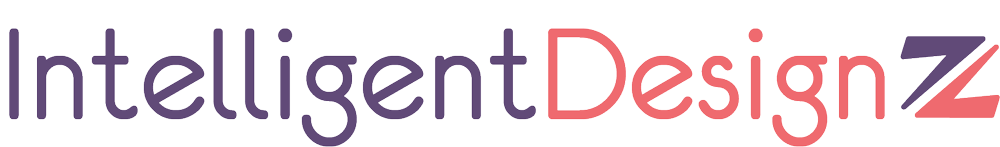Table of Contents
- What is WordPress?
- WordPress.com vs. WordPress.org
- Understanding the WordPress Dashboard
- Posts vs. Pages
- Understanding Themes and Plugins
- WordPress User Roles
- WordPress Settings: A Brief Overview
- The Importance of Regular Updates
- Additional Resources
- About Us
1. What is WordPress?
WordPress is an open-source content management system (CMS) that lets you create, manage, and modify the content on your website without needing to learn complicated coding. Initially designed as a blogging platform, WordPress has since evolved to support a wide array of website types, from business sites to online stores, portfolios, and more. As of now, WordPress powers around 40% of all websites on the internet, a testament to its versatility and user-friendly nature.
2. WordPress.com vs. WordPress.org
One common point of confusion for beginners is the difference between WordPress.com and WordPress.org. Simply put, WordPress.org, often referred to as self-hosted WordPress, is where you can download the free WordPress software and install it on your own web server to run your website. It gives you full control over your website and its customization.
On the other hand, WordPress.com is a hosted service. This means you create a website that’s hosted on their servers, and you don’t have to worry about finding a hosting provider. However, this comes with restrictions on the level of customization and control you have over your website.
3. Understanding the WordPress Dashboard
The WordPress Dashboard is the administrative area of a WordPress website. Here, you can create and manage posts, pages, comments, customize appearance, install plugins, add or remove users, adjust settings, and much more. Understanding the layout and functionalities of the Dashboard is key to efficiently managing and updating your website.
4. Posts vs. Pages
WordPress offers two ways to publish your content: posts and pages. Posts are blog content listed in reverse chronological order on your blog’s homepage. Pages, on the other hand, are for static, standalone content such as ‘About Us’ or ‘Contact Us’ pages. They are not listed by date and can’t be categorized or tagged like posts.
5. Understanding Themes and Plugins
Themes in WordPress control the appearance of your website, including layout, colors, and typography. On the other hand, plugins extend the functionality of your site, adding features like contact forms, SEO tools, e-commerce capabilities, and more. Knowing how to choose, install, and manage themes and plugins is crucial for the effective operation and customization of your WordPress website.
6. WordPress User Roles
WordPress comes with a built-in user role management system, which defines what a user can and cannot do on your website. There are five default user roles: Administrator, Editor, Author, Contributor, and Subscriber, each with different levels of permissions. Understanding these roles is essential if you have (or plan to have) multiple people working on your site.
7. WordPress Settings: A Brief Overview
The WordPress settings let you control how your website functions. They cover various areas like general site settings (title, tagline), writing (default post category), reading (homepage displays), discussion (comment settings), permalinks (URL structures), and privacy. An understanding of these settings allows you to customize your site to match your preferences and objectives.
8. The Importance of Regular Updates
Keeping your WordPress website up-to-date is crucial for security and performance reasons. This involves updating the WordPress core, themes, and plugins whenever updates are available. Regular updates also often come with new features and improvements, which can enhance your site’s functionality.
9. Additional Resources
As you continue to manage your WordPress website, there will be times when you want to dive deeper into certain topics, or you might face issues that require specific solutions. To help you out, here are some valuable resources where you can find more detailed information, tutorials, and community support:
- Official WordPress Codex: This is the online manual for WordPress and a living repository for WordPress information and documentation. (https://codex.wordpress.org/)
- WordPress TV: A visual resource for WordPress tutorials and presentations. (https://wordpress.tv/)
- WordPress Support Forum: This is a great place to find solutions to issues you’re facing and to ask questions to the WordPress community. (https://wordpress.org/support/forums/)
- WPBeginner: This site offers easy-to-understand free WordPress tutorials for beginners. (https://www.wpbeginner.com/)
- Smashing Magazine: A website and eBook publisher that offers editorial content and professional resources for web developers and web designers. It has a dedicated WordPress section. (https://www.smashingmagazine.com/category/wordpress/)
- Yoast SEO Blog: Yoast SEO is a top SEO plugin for WordPress, and their blog offers lots of tips about SEO, including how to optimize your WordPress website. (https://yoast.com/seo-blog/)
- WordCamp: These are locally organized annual conferences covering everything related to WordPress. Some sessions and talks are also available online. (https://central.wordcamp.org/)
- WooCommerce Blog: If you’re running an eCommerce site with WordPress using WooCommerce, their official blog has many useful articles. (https://woocommerce.com/posts/)
- Stack Exchange for WordPress: This is a question-and-answer community for WordPress developers and administrators. (https://wordpress.stackexchange.com/)
- Codecademy: While not WordPress-specific, Codecademy offers courses on HTML, CSS, and PHP, which can be helpful for those looking to dive deeper into WordPress coding. (https://www.codecademy.com/)
Remember, WordPress has a very active community, so don’t hesitate to seek help when you need it. No question is too small or too basic, and there’s a good chance that someone else has faced the same problem and found a solution.
10. About Us
Welcome to Intelligent Designz! We’re a dedicated team of web design and development experts with a passion for making the web more accessible and productive for everyone.
Intelligent Designz was born out of the desire to simplify website management for businesses, big and small. We understand that not everyone has the time or technical knowledge to navigate the intricate details of running a website. That’s why we strive to provide solutions that make managing your digital presence a breeze.
Over the years, we have helped countless businesses establish and grow their online presence, equipping them with the necessary tools and knowledge to maintain their websites effectively. Our expertise lies in leveraging WordPress, the world’s most popular CMS, to create custom-tailored websites that not only look great but also work flawlessly.
But our service doesn’t stop at delivering a beautifully designed website. We also offer detailed user guides and resources, like the one you’re reading right now, to help you understand and operate your WordPress site efficiently. And should you need additional support, we’re always here to assist.
If you’re considering a new website or looking to redesign your current site, don’t hesitate to get in touch with us. We offer full design and development services and can help you create a site that’s attractive, user-friendly, and tailored to your specific needs.
Whether you’re a small business owner, a web designer looking for resources for your clients, or someone venturing into the world of WordPress, we’re here to guide and support you every step of the way.
For further assistance or inquiries about our services, feel free to contact us. Visit our website at intelligentdesignz.com or drop us an email at hello@intelligentdesignz.com.
Thank you for choosing Intelligent Designz – we look forward to helping your online presence thrive!