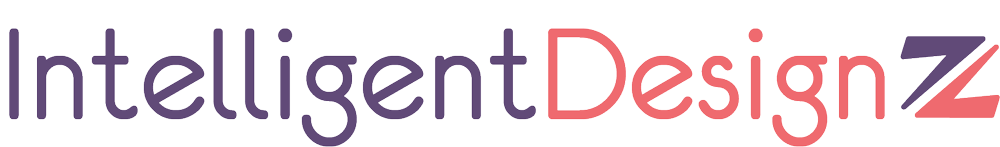Introduction
If you’re a nonprofit looking to create a website for your small business, you might be wondering how to do it without breaking the bank. Don’t worry – creating a business website doesn’t have to be expensive. In this blog post, we at Intelligent Designz will walk you through the steps you’ll need to take to make a small business website on a budget. We’ll provide helpful tips and resources to help you save money, so you can get your website up and running in no time. Let’s get started!
Choose a budget-friendly platform
The first step in creating a budget-friendly website is to choose the right platform. There are many website builders out there that cater to small businesses and nonprofits, with features designed to help you save money. Some popular options include:
- WordPress: A free, open-source platform that offers thousands of customizable themes and plugins.
- Wix: A user-friendly website builder with affordable plans and a variety of templates.
- Weebly: Another budget-friendly option that offers easy-to-use tools and templates.
Make sure to choose a platform that caters to your specific needs and budget constraints.
Pick a cost-effective hosting plan
Once you’ve chosen your platform, it’s time to find a hosting plan that fits your budget. Many website builders offer a range of hosting plans, with pricing tiers that cater to different levels of website traffic and storage needs. For a small business website, a basic hosting plan should suffice. Be sure to compare the pricing and features of different hosting providers to find the best deal.
Opt for a free or low-cost domain name
Your domain name is the web address where your website will be found, so it’s essential to choose a name that represents your nonprofit well. To save money, consider using a free or low-cost domain registrar, like Namecheap or GoDaddy. Some hosting providers also offer a free domain as part of their hosting packages, so be sure to check for that option when comparing plans.
Utilize free and affordable design templates
Instead of hiring a professional web designer, which can be expensive, take advantage of the free or low-cost templates available on your chosen platform. These templates are often customizable, allowing you to create a unique and professional-looking website that reflects your nonprofit’s brand and mission. Be sure to choose a responsive template that looks good on all devices, as this will help ensure a positive user experience for your website visitors.
Make use of free or low-cost plugins and apps
Plugins and apps can enhance the functionality of your website and help you create a more engaging experience for your visitors. Many website platforms offer a range of free or low-cost plugins and apps that can be easily integrated into your site. Examples include contact forms, donation buttons, social media feeds, and event calendars. Just be sure not to go overboard with plugins, as too many can slow down your website and negatively affect user experience.
Don’t forget about SEO
Search engine optimization (SEO) is crucial for ensuring that your website is easily discoverable by potential donors and supporters. To optimize your site for search engines, make sure to use relevant keywords in your content and meta tags, create high-quality and engaging content, and build a network of backlinks from reputable sources. Many website platforms also offer built-in SEO tools that can help you optimize your site without the need for expert knowledge or additional costs.
Utilize social media and email marketing
Finally, to drive traffic to your new website, be sure to promote it through social media and email marketing. By sharing your website on your nonprofit’s social media channels and in your email newsletter, you can increase visibility and attract new supporters. Many platforms also offer integration with social media platforms and email marketing services, making it easy to connect your website with your existing marketing efforts.
Conclusion
In conclusion, creating a budget-friendly website for your nonprofit small business doesn’t have to be a daunting task. By following these seven steps and utilizing the wealth of affordable resources available, you can create a professional and engaging online presence for your organization without breaking the bank. Remember to choose the right platform, take advantage of free or low-cost resources, and focus on user experience and SEO to make the most of your website. With a little time and effort, you’ll be well on your way to building a successful online presence for your nonprofit small business.
If you prefer to leave the website creation to the experts, look no further than Intelligent Designz. Our team of skilled designers and developers can help you create a custom, professional website tailored to your organization’s needs and goals, while keeping your budget in mind. By investing in professional help, you can ensure that your website not only looks great but also performs optimally, helping you further your nonprofit’s mission and reach a wider audience. Contact us today to learn more about how we can help you create the perfect website for your nonprofit small business.